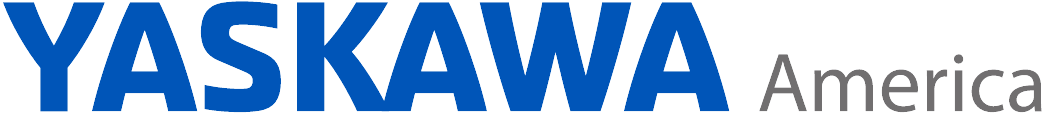Support
Breadcrumb
Navigation Menu
Support
Support
|
Yaskawa provides support for all of its products on a global basis. This website supports customers of Yaskawa America, Inc. - Drives & Motion Division serving North, South and Central America. VIDEO: Aftermarket Services Overview Solution Center Technical Phone Support: United States
|
 |
Canada, Mexico, Central and South America
View Contact InformationTemplateWeb
Frequently Asked Questions
| Question | Posted Date | |
|---|---|---|
|
What software tools are available to save F7 drive parameter settings to a PC file? Posted Date: 09/13/2012
|
09/13/2012 | |
SAFETY PRECAUTIONS AND INSTRUCTIONS FOR USE OF FAQ INFORMATION!
Please read and understand the product instruction manual before installing, servicing or operating Yaskawa products. FAQ content and illustrations are provided as technical advice to augment the information in manual, not supersede it. It is not possible to give detailed instructions for all types of installation or support activities. The information described in the FAQs are subject to change without notice to improve the product or FAQ. Yaskawa assumes no responsibility for errors or omissions or damages resulting from the use of the information contained in any FAQ. All warnings, cautions and product instruction for product use must be followed. Installation, operation and maintenance should be carried out by qualified personnel. Failure to observe these and other precautions highlighted in the product manuals will expose the user to high voltages resulting in, serious injury or death. Qualified personnel are defined as individuals who are familiar with the installation, starting, operation and maintenance of Yaskawa products of the type described and have proper qualifications to perform the work.