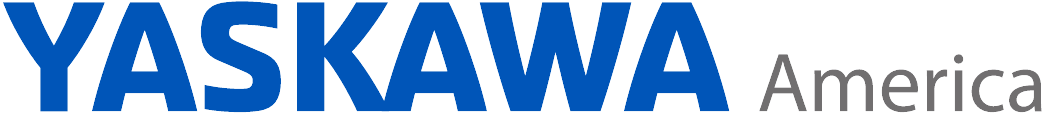TP100
Breadcrumb
Navigation Menu
TP100
TP100
TP100 - YAI

Overview
Use the TP100 7" screen teach pendant to jog and teach points to MPiec supported robots and mechanisms.
Notes:
- Ability to create custom screens is not currently available but will be for subsequent releases.
- When the TP100 Teach Pendant is used, the robot system is configured by the Soft Pendant.
TemplateWeb
Register Teach Positions
TP100 - Overview
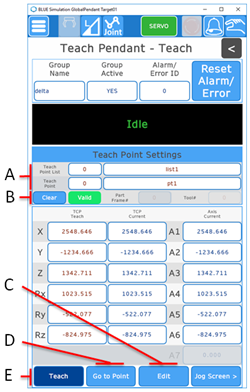 |
| No. | Description |
|---|---|
| A | Select a teach point (by ID) |
| B | Delete selected teach point |
| C | Navigate to edit screen |
| D | Jog to selected teach point |
| E | Teach a point |
Edit a previously stored teach point
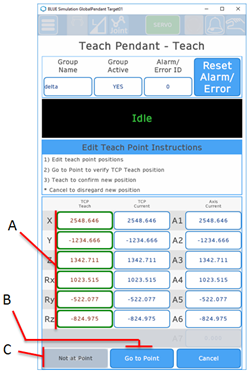 |
| No. | Description |
|---|---|
| A | Manually enter teach point positions in 1st column |
| B | Use “Go to Point” button to jog to entered position |
| C | Use “Teach” button to register the new position |
Note: When the TP100 Teach Pendant is used, the robot system is configured by the Soft Pendant. Download Soft Pendant
Node: dxpprd01:8080