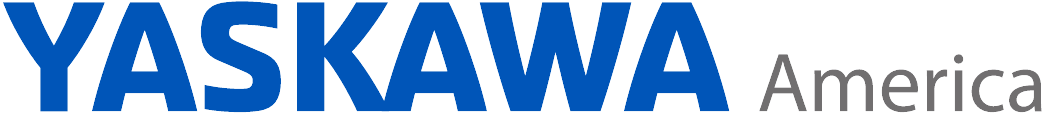Programming Simulator System Requirements
Breadcrumb
Navigation Menu
Programming Simulator System Requirements
programming-simulator-hvac-and-industrial
HVAC and Industrial Programming Simulators
- Computer with Intel® Core i3 or equivalent processor
- Microsoft® Windows® 10 or higher with latest service pack
- Memory: 2GB or more recommended
- Minimum screen resolution of 1280 x 800 or higher recommended
- Hard Disk: 400MB of available disk space
- Mouse or other pointing device
- Inkjet or laser printer for printing of reports
- E-mail with Messaging Application Programming Interface (MAPI) to E-mail reports
- Internet Connection to download software update
V1000 and J1000 Programming Simulators
- Computer with Intel® Core i3 or equivalent processor
- Microsoft® Windows® 10 or higher with latest service pack
- Memory: 1GB or more recommended
- Minimum screen resolution of 1024 x 768 or higher recommended
- Hard Disk: 50MB of available disk space
- Mouse or other pointing device
- Internet Connection to download software updates
Installation:
Unzip file and run setup.exe
Node: dxpprd01:8080