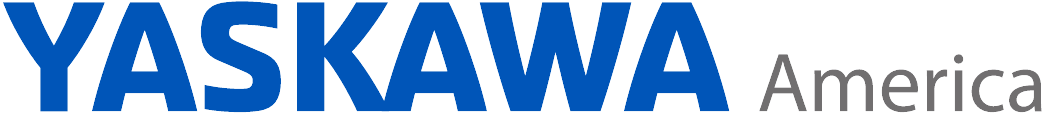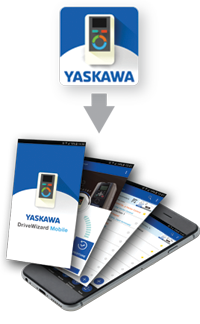DriveWizard Mobile with Yaskawa Drive Cloud
Breadcrumb
Navigation Menu
DriveWizard Mobile with Yaskawa Drive Cloud
DriveWizard Mobile with Yaskawa Drive Cloud
DriveWizard Mobile Industrial- YAI
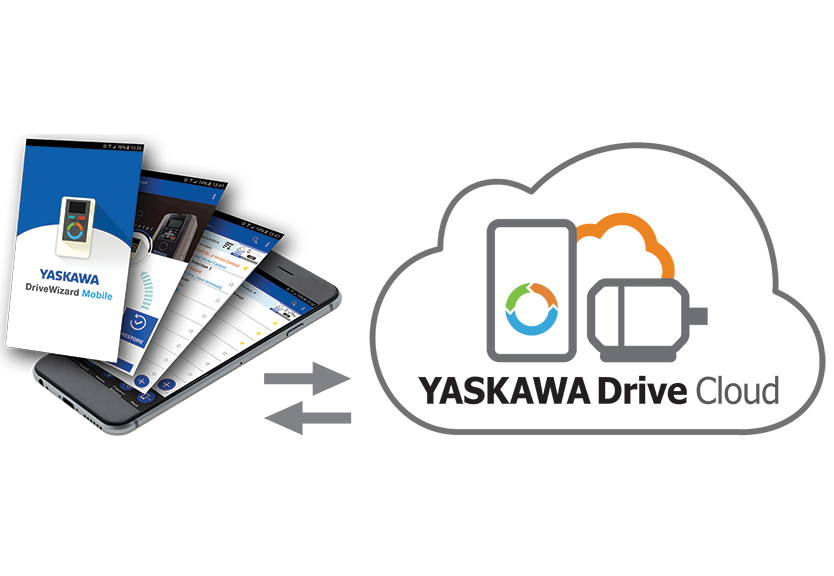
Manage Yaskawa New AC Drives with Your Smartphone or Tablet, It’s Easy as 1, 2, 3
Get the App..........Get Your Account..........Get Connected..........
Start-up, adjust, and monitor Yaskawa's new AC drives with your smartphone or tablet. Use DriveWizard® Mobile to backup, store, and retrieve your drive settings locally or to your personal Yaskawa Drive CloudTM account. DriveWizard Mobile is the mobile app version of Yaskawa's DriveWizard® PC Tools.
TemplateWeb
Get App - Get Account - Get Connected
DriveWizard Mobile Industrial - Get App or Learn More
Get the App
Get Your Account
To use DriveWizard Mobile or the Yaskawa Drive Cloud you will need a personal account. Only your email address, screen name, and password are required.
Yaskawa Drive Cloud accounts are unique and not associated with any other accounts you may have with www.yaskawa.com.
Two Ways to Register:
1. Use a PC and a web browser.
Get Your Account Now
2. Use the DriveWizard Mobile App and select New Member Registration.
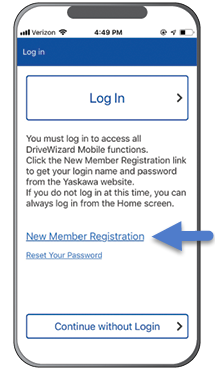
Get Connected
Two Ways to Connect Your Mobile Device to the Drive
1. Optional Bluetooth® Enabled Keypad*
The Bluetooth Enabled Keypad provides a wireless connection to your smartphone or tablet where you can experience colorful attractive dialog with the latest generation Yaskawa AC Drives.

GA800, GA500, FP605, and HV305 Bluetooth Keypad Catalog Code: JVOP-KPLCC04MBB
HV600 and iQpump605 Bluetooth Keypad Catalog Code: JVOP-KPLCD04ABB
Note: "Bluetooth" is a registered trademark of Bluetooth SIG.
2. USB Connection (for Android devices)
Alternatively, connect via USB, and interface with the latest generation of Yaskawa AC drives even without main power! The drive is equipped with a female Type B Mini-USB port. Use a USB-OTG* cable with a matching smartphone connector.
| Yaskawa Part No. | Description |
|---|---|
|
UWR01516-B |
USB Cable, USB Mini-B to USB Micro-B. On-The-Go (OTG) compatible, 2-meter length. Connects the DriveWizard Mobile app on Android smart devices to Yaskawa's newest generation of AC drives.
|
| UWR01516-C |
USB Cable, USB Mini-B to USB Type-C. On-The-Go (OTG) compatible, 2-meter length. Connects the DriveWizard Mobile app on Android smart devices to Yaskawa's newest generation of AC drives.
|

*Note: The USB connection uses the USB host function of your smartphone (USB on the go, USB-OTG). Consult the manual or the manufacturer of your device to find out if USB-OTG is supported by your device.