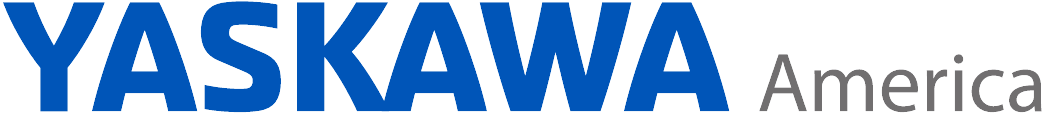iQpump1000 Bypass
Breadcrumb
Navigation Menu
iQpump1000 Bypass
iQpump1000 Bypass
iQpump1000 Bypass - YAIALL

Bypass Product for iQpump1000 Drive
The iQpump1000 Bypass package provides an iQpump1000 in a UL Type 1, UL Type 12, or UL Type 3R enclosure, with space for several commonly used options. The iQpump1000 Bypass was designed with pump service operators and pump system owners in mind.
This Bypass package is available from 1 to 500 horsepower. In addition to Irrigation Pumps in commercial and residential applications, the iQpump controller is suitable for a variety of other pumping applications.
TemplateWeb
Control
iQpump1000 Bypass - Options
For Option Code Letter reference, please see the Model Number Key reference diagram.
Control Options (T):
| Option |
Option Code Letter
|
Description |
|---|---|---|
| EtherNet/IP SI-EN3 |
D
|
This option allows the drive to communicate on an Ethernet (Modbus TCP) network. |
| DeviceNet SI-N3 |
G
|
This option allows the drive to communicate on a DeviceNet network. |
| PROFIBUS SI-P3 |
H
|
This option allows the drive to communicate on a PROFIBUS network. |
| Modbus TCP/IP SI-EM3 |
Q
|
This option allows the drive to communicate on a Modbus TCP/IP network. |
| BACnet |
J
|
This option allows the drive to communicate on a BACnet network. |
| LonWorks |
L
|
This option allows the drive to communicate on a LonWorks network. |
| P1 Apogee / N2 Metasys |
U
|
This option allows the drive to communicate on a P1/N2 network. |
| Analog Output AO-A3 |
N
|
This option provides 2 additional isolated signal outputs (11 Bit + Sign) for remote monitoring of any two of the drive's "U1" parameters. |
| Digital Output |
E
|
This option provides 8 additional digital outputs. |
| Speed Pot |
Z
|
The drive's digital operator is always brought out to the front of the Configured panel, so it is available for speed control - this is the standard configuration. A door-mounted speed potentiometer is available for manual speed control with option (Z). If used with communications option, order option (9). |
| Only available on NEMA 3R Bypass: | ||
| Keypad Viewing Window |
M
|
The digital drive keypad is mounted on the outside of the NEMA 3R enclosure door. This option provides a viewing window that is hinged and lockable. |
Node: dxpprd02:8080